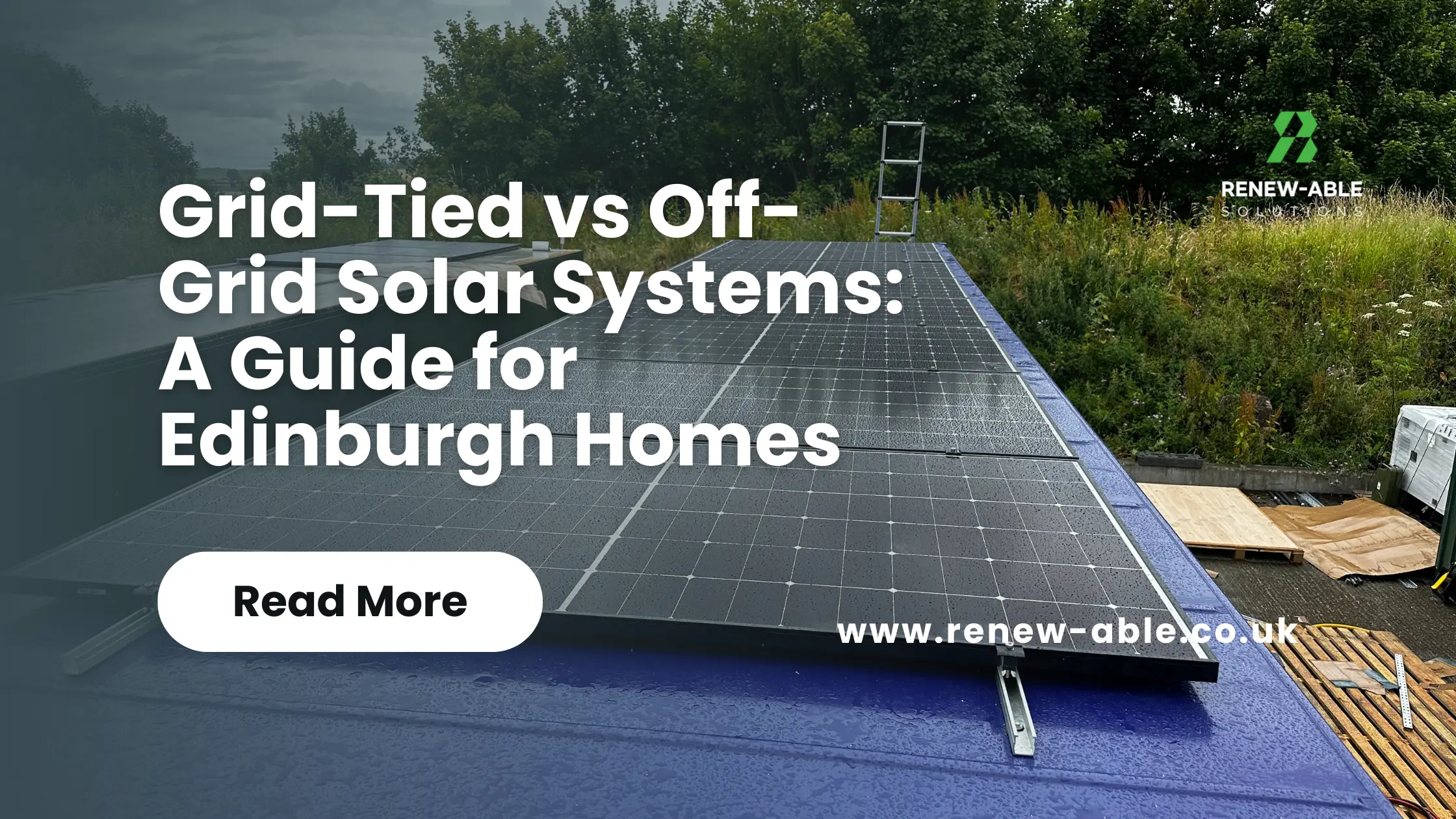Ohme Home Pro your easiest install yet. Featuring an interactive LCD screen, displays live charge data and gives drivers the option to control their charging from the charger itself.
PRODUCT FEATURES
- Charging rate: 7.4kW (32A, Single phase)
- Connector type: Tethered cable
- Cable type: Type 2
- Cable length: 5m or 8m
- In-built PEN fault device
- In-built load management set through the unit
- RCD Type A with 6mA DC
- Connectivity: GSM (Sim card)
- Controlled via App or interactive screen
- LCD screen
- CT Clamp, Wagos & lightning junction box included
- Weather rating: IP55
- Dimensions: H170mm x W200mm x D100mm
- Warranty: 3 Years
- OZEV grant approved

The Ohme Home Pro is a contender for the best smart home charger of the year with a relatively compact footprint and an excellent LCD screen that lets you control charging from the charger. It’s tethered, charging at speeds up to 7.4kW and it has in-built earthing, so you don’t need an additional earthing solution.

Downsides include no solar integration and a requirement for a strong mobile signal for the smart features to work — the charger runs 3G/4G with a three-year SIM included, with the charger connecting to Three, EE, O2 or Vodafone (whichever is strongest).
How easy is the Ohme Home Pro to install?
The Ohme Home Pro has an integrated O-PEN fault device, so it doesn’t need an earth rod or any other earthing electrode. It also has an internal RCD Type A with 6 mA DC, so doesn’t require any upstream RCD.
This means the Ohme Home Pro can be installed with minimal electrical work, with full installation taking around three hours. It has IP55 ingress protection, so is suitable for both internal and external installation.

You don’t need to connect the Ohme Home Pro to your home Wi-Fi because it has its own SIM card, with costs covered for three years. This simplifies the setup – all you need to do is connect your smartphone to the charger.
The CT Clamp, wago connectors and lightning junction box are included so your electrician won’t need much additional hardware. The package includes a 5m Type 2 cable which should be more than sufficient for most people.
The circuit board and power module are all built-in, so the electrician has minimal configuration work. Installation is a case of wiring up the RCD, feeding the cable to the install location, and connecting the Ohme Home Pro.
Our electrician loves the quality of the Ohme, which inspires confidence during unboxing and installation. The unit feels robust and doesn’t creak when you press hard on the casing, something we can’t say the same for cheaper chargers.
Ohme Home Pro design
The Ohme Home Pro is a beautifully curved black box, measuring 170mm x 200mm x 100mm, making it one of the slimmest chargers on the market (for reference, the EO Mini Pro 2 is 125mm thick, so the Ohme is slimmer!).

The case is made from ABS while the front cover is polycarbonate. The build quality is excellent, with the unit feeling solid with no creaking when pressed.
The slimness of the charger means it doesn’t stick out like a sore thumb, making it relatively inconspicuous. The black case helps with this and the only design element that stands out is the three blue buttons.
The charger is supplied with a wall-mount for the charger head with an integrated cable hold – the cable wraps around the charger head and wall mount. It’s a simple, effective cable tidy solution that we appreciate because it means we don’t need to get a cable hook.
The LCD screen is really handy (more on this below) and it dims itself after a few seconds, so it doesn’t attract any attention at night.
Overall, the Ohme Home Pro is a well-made, stylish smart home charger with an elegant cable tidy system. It’s clearly made by people who own EVs.
Ohme Home Pro screen
What sets the Ohme Home Pro apart from other home chargers is the 3” LCD screen that lets you control charging and adjust settings from the charger.
The display is always on and can’t be turned off completely, but it dims when not in use and tapping the screen or buttons wakes it up. There are three light blue buttons on the front that cycle through menus and settings. The buttons are solid and feel nice to use.

The default display shows the following information:
- Vehicle charge level
- Vehicle charge target
- Time to target
- Charging speed
- Time
- Charging mode (.e.g. Smart Charging)
There are two options you can select from the default screen: Max Charge and Eco Charge, which deliver a different kW rate.
The front of the Ohme Home Pro also hosts two LED status bars that animate to show status, errors and other information.
The LED status lights are helpful. There’s also a touch-sensitive button that you can double-tap to display the charger’s serial number.
Charging experience
The Ohme Home Pro is compatible with all Mode 3 equipped vehicles that use Type 1 or Type 2 connectors.
Our favourite feature is Max Charge mode, which when selected will ignore all charge schedules and charge your car at max power until it’s 100% full. The ability to do this from the charger is extremely handy when you get home.

However, most of the time you’ll make use of charge schedules, which are easy to set from the charger or the Ohme app. For example, you can set your charger to enable charging from 6 am on weekdays. When you plug in, the charger applies the schedule.
An excellent feature of the Ohme Home Pro is the price cap, which ensures your EV won’t charge at a higher price per kWh than you are willing to pay. It ensures you always charge at the cheapest available rate on your energy tariff.
Frustratingly, there isn’t a dedicated lock mode in the Ohme app, however, you can set the charge schedule to 0% for a timeframe if you want to make it unusable, which basically locks it. You can also turn the charger off at the isolator switch.
kWh price caps
You can set up kWh price caps so your Ohme Home Pro only charges at certain rates – useful if you have an Economy 7 or another off-peak tariff.
You set up tariffs manually, which are listed under ‘tariff option’. By setting up a tariff, the app will also collect data about the cost to charge and estimated prices for charge percentage.
Solar support is missing
The Ohme Home Pro doesn’t have any solar integration, so you can’t charge your car on solar power exclusively. It’s not a deal-breaker, but if you have solar panels and want to run your car off the grid, the Ohme Home Pro isn’t for you.